The World Wide Web identifies the location of particular computers, resources, and files on the Internet using an address called a URL, or Uniform Resource Locator. This URL indicates the kind of service being accessed, the Internet address of the machine, and generally the location and names of particular files stored on it.
The general format of a URL is:
servertype://servername/foldername/filename.ext
The parts of a URL are explained below.
Server Type
Through Web links or through the Open Location command, you can access many different types of servers. The most common server types are:
http:
HyperText Transport Protocol. This is a file designed to be viewed with a Web browser; it will probably have links to other resources in it. (Example: http://www.cornell.edu)
ftp:
File Transfer Protocol. These files can also be accessed through the File Transfer service of Bear Access; links to these kinds of files usually transfer files to your hard disk, but may result in text that you can read on your screen. (Example: ftp://ftp.cit.cornell.edu/pub)
gopher:
These references usually connect to a text-based information system where the files are arranged in lists; files accessible this way usually do not contain HyperText links to other resources and are just plain text. (Example: gopher://gopher.cornell.edu)
news:
Links to news groups allow you to read news groups as though you were using the Network News service in Bear Access; note that news links do not require the two slashes ("//") used by other URL types. (Example: news:cornell.marketplace)
telnet:
References to telnet-based services will connect your computer to a "host computer" (a central computer with many users at once) on which you have an account or on which a guest account is provided; you will need a helper program to access telnet links. (Example: telnet://cornell.edu)
Required Syntax:
Generally Web addresses require the :// (a colon followed by two slashes) before the server name. One exception is the News address as stated above.
Internet Server Name:
Most Internet servers will have a "domain name" like www.cit.cornell.edu in the example corresponding to its IP (Internet Protocol) address; occasionally you will see numbers instead, such as 128.253.180.2.
The final suffix on the address gives you additional information about the server. For instance, the following suffixes mean:
.edu : educational institutions in the US
.gov : governmental institutions in the US
.org : organizations (often non-profit)
.com : commercial sites
.uk : United Kingdom
.ca : Canada
.de : Germany (Deutschland)
.jp : Japan
You'll encounter many others from all over the world.
Directory or folder:
Part of the path name required for the Web to find a particular file. You can put folders within folders as long as they are separated with a slash.
File name:
This is the name of the specific Web page you are accessing, separated from its folder or directory by a slash.
Note that sometimes you will see a URL without folder or file names. In that case, the browser looks for a file called "default.html" or "index.html" and opens that automatically.


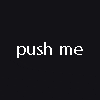
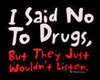
0 comments:
Post a Comment